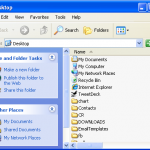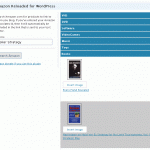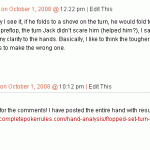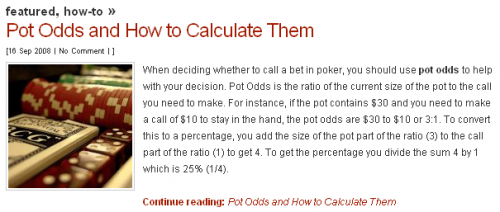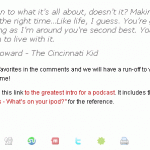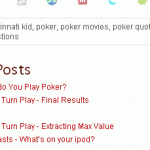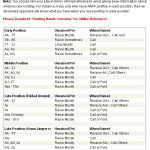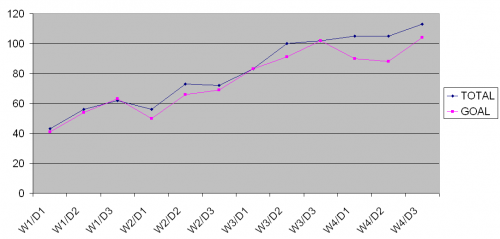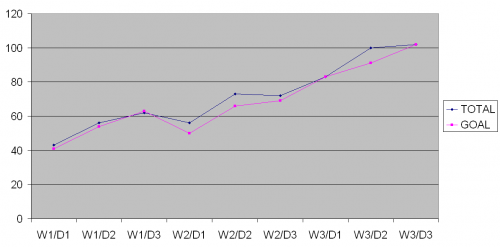Here is a recap of week two of the Hundred Push up challenge (more info here):
Day 1 Was pretty easy considering Day 3 of Week 1, the number of reps (in sets) was 12/12/9/7/*10. I was pretty confident I was going to crush the powerset (set 5) but only did 6 over the minimum 10. I was not as sore the day after so it seems like progress is being made!
Here was my final tally for day 1:
Set 1: 12
Set 2: 12
Set 3: 9
Set 4: 7
Set 5: 16 *
* The goal of set 5 is to due as many push ups as you can over a minimum amount (10 in this case).
Day 2 I felt really good today. It’s the first time I really excelled in the power set. The number of reps (in sets) was 16/13/11/11/*15. I did 7 over the minimum and the total push up combined was 73 which was more than any day so far.
Here was my final tally for day 2:
Set 1: 16
Set 2: 13
Set 3: 11
Set 4: 11
Set 5: 22 *
Day 3 I was lazy this week and pushed of day 3 until Sunday and it showed. I was a little tired in all of the sets and could only get 3 over the minimum in the power set. The number of reps (in sets) was 15/15/12/12/*15. So day 2 to day 3 didn’t seem like much progress as I actually did 1 less total today.
Here was my final tally for day 3:
Set 1: 15
Set 2: 15
Set 3: 12
Set 4: 12
Set 5: 18 *
So, it is on to week 3 where it seems to really pick up. The reps (in sets) for Week 3 Day 1 is: 25/17/17/15/*25 (Total is 99 push ups minimum)!! Wish me luck!
Please consider subscribing to GeoffManning.com to receive new posts in your RSS Reader or by Email.