Well, at least they make *my* life better, and hopefully those of my readers! I use a lot of WordPress plug ins for SEO, Event Management, Web Analytics, Communications, etc so I wanted to just list them out for all to see.
Here are all the plug ins in use over at Complete Poker Rules:
- AdSense Manager
- For managing Adsense Ads throughout the site
- Akismet
- Nearly eliminates the spam comments I receive. Some false positives but that may just be the nature of running a Poker Blog.
- Amazon Reloaded for WordPress
- cforms
- Contact forms with an excellent admin interface and highly flexible styling.
- FeedBurner FeedSmith
- Used in conjunction with FeedBurner to manage your RSS subscriptions.
- Google XML Sitemaps
- Creates and keeps up to date you sitemap.xml file for assisting search engines with the structure and pages of your site.
- Headspace2
- Make your WordPress site SEO friendly with this very powerful tool.
- Highlight Author Comments
- More Link Modifier
- Redirection
- Manage the redirection of deleted posts, etc without needing to edit your .htaccess file. Also great for 301 redirecting domain.com to www.domain.com or vice-versa.
- Robots Meta
- Manage the index nature of your site. Some SEO expert say that duplicating content within your own site dilutes the link juice you would otherwise get from a single instance of a post. Also good for noindexing your WordPress Login page among others.
- RSS Footer
- Append a footer to the end of each post in your RSS feed. This is especially key if you have sites that scrape your content, it will include a link back to your site and you can at least benefit from the juice!
- Search Excerpt
- Enhance the on site search experience for your readers with keyword highlighting and relevancy sorting.
- Sociable
- Theme Tester
- Allows you to test out a new theme without disrupting service to your visitors.
- Ultimate Google Analytics
- Plugin to allow you to include your Google Analytics tracking code on all your pages. Also allows you to set which user level should the tracking code be displayed for. For instance, you can disable to tracking code for admin users to avoid inflating your tracking numbers.
- WordPress Database Backup
- Schedule the backup of your WordPress database tables to file or email.
- WordPress Related Posts
- WP-Polls
- Include a poll in your post. Highly customizable: user contributed answers, multiple selection answers, etc.
- WP-PostRatings
- Adds a ratings system to each post.
- WP-Table
- WPListcal
- Create events and display them in any post, page or template. Flexible scheduling system to show x days out, only current and future events, etc.
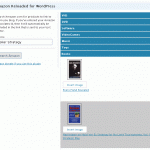
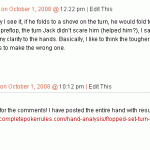
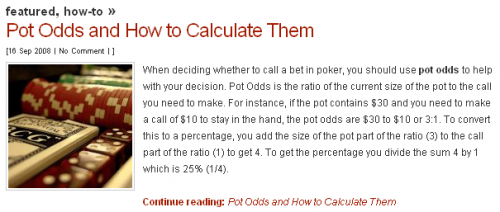
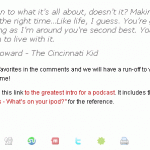
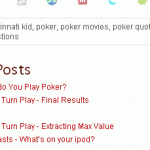
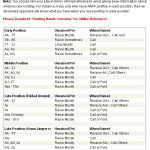
Thanks for the mention of Amazon Reloaded for WordPress. I’m glad you like it.
Thanks for the post, Geoff! Absolutely brilliant to see when I’m looking for some more recommended WP plugins. =]